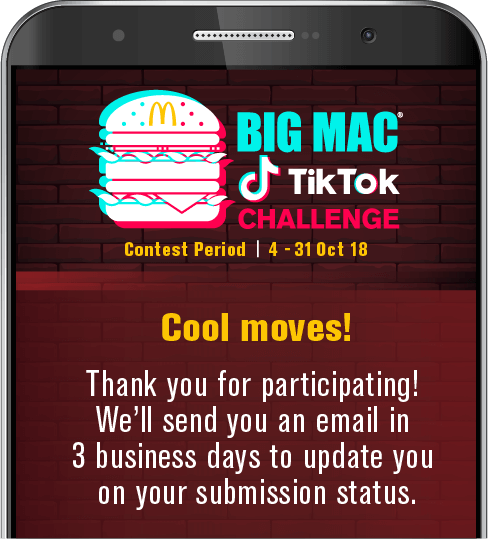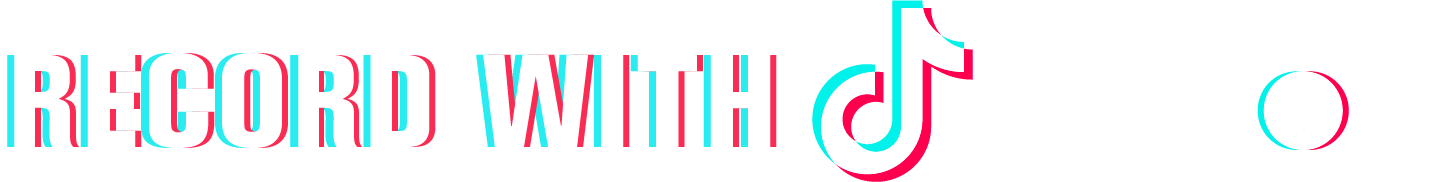

Step 1
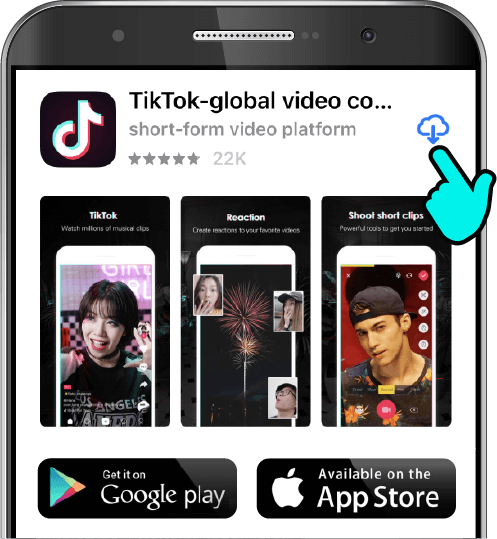
Download the TikTok App onto your smartphone from the Google Play Store or Apple App Store.
Step 2
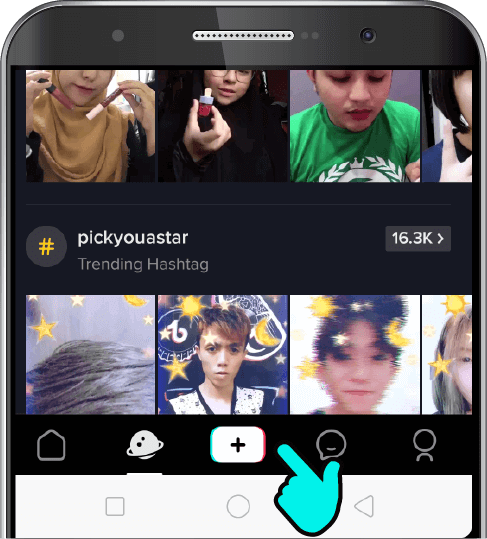
Tap on the "Record" button.
Step 3
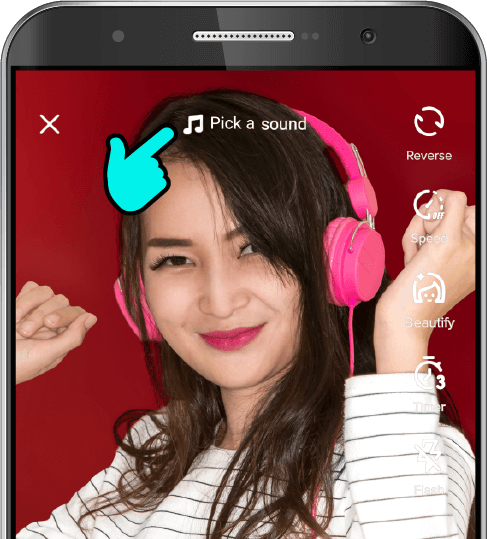
Tap on the "Pick a Sound" button.
Step 4
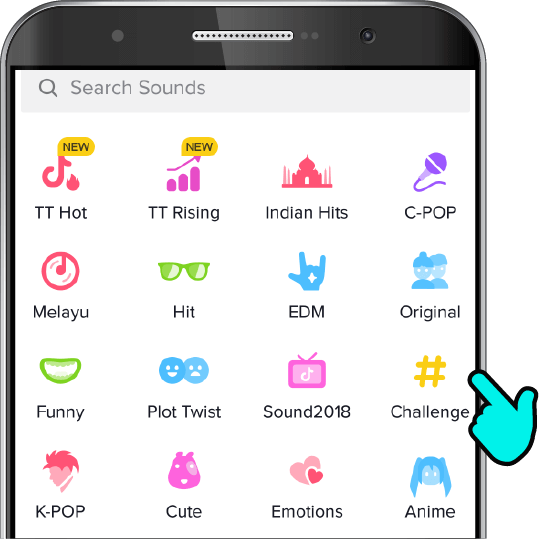
Tap on the "Challenge" button.
Step 5
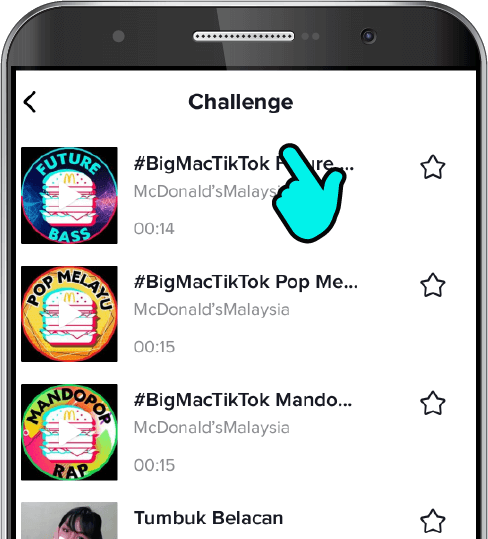
Select your preferred Big Mac Chant song.
Step 6
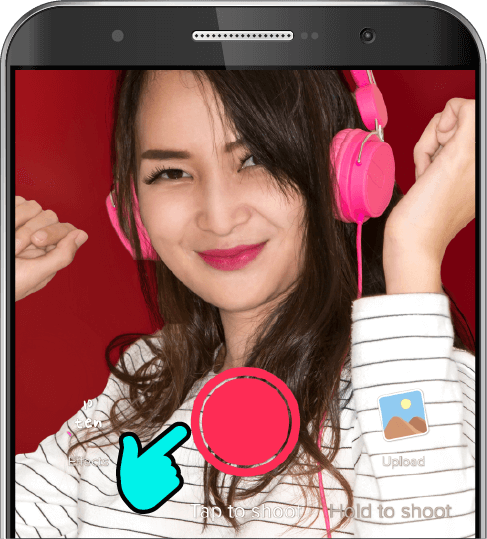
Dance and record the Big Mac Chant video.
Step 7
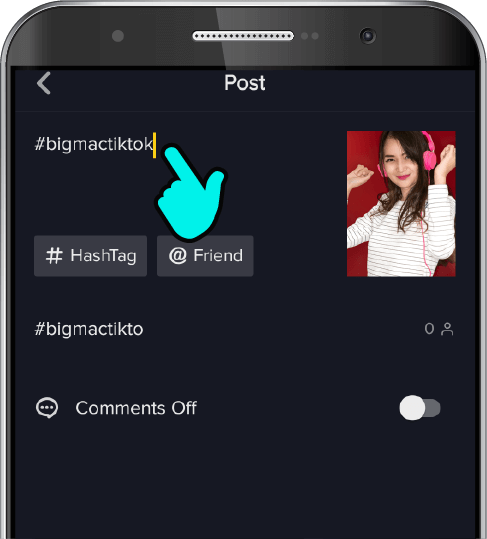
Publish your entry on TikTok with the hashtag #bigmactiktok.
Step 8

Make sure your TikTok video is set to Public.
Step 9
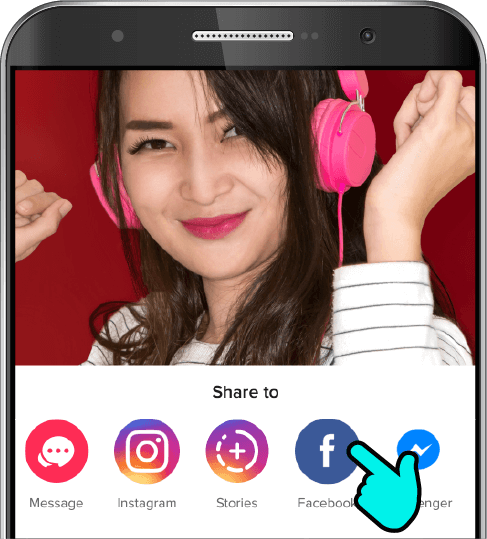
Share your Big Mac Chant video on Facebook or Instagram. Make sure your account is set to "PUBLIC".
Step 10
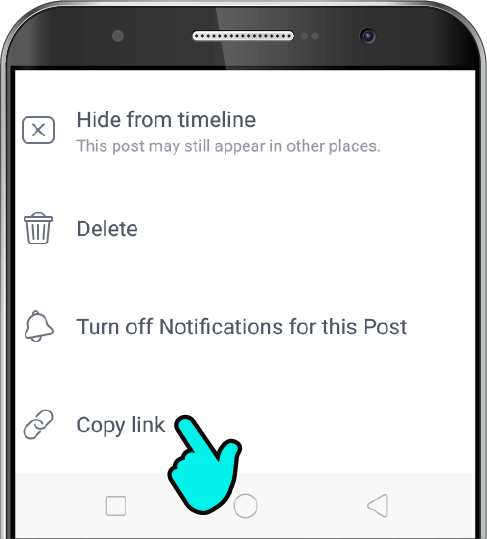
Copy the link of your TikTok video from your TikTok App, Facebook or Instagram.
Step 11
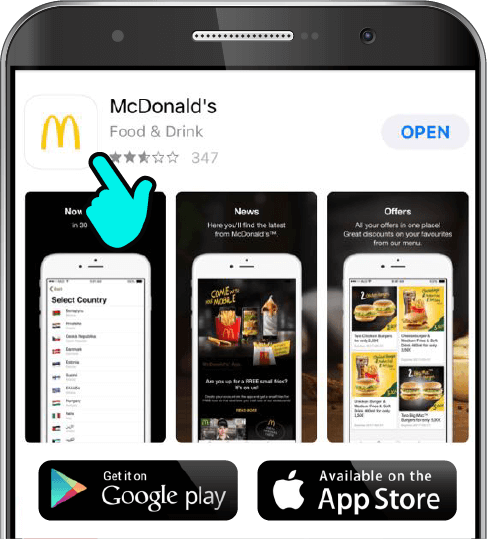
Open the McDonald's app.
Step 12
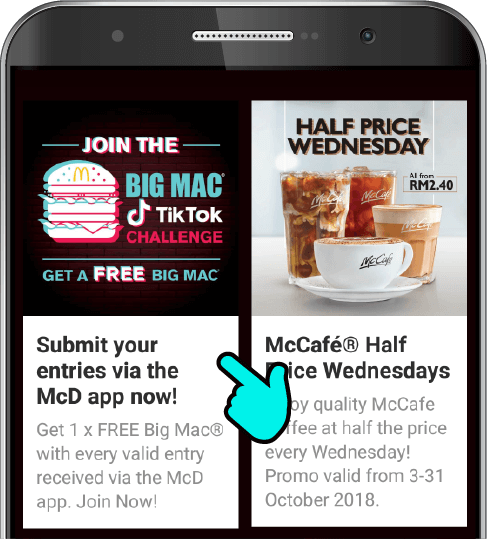
Tap on Big Mac TikTok Challenge.
Step 13
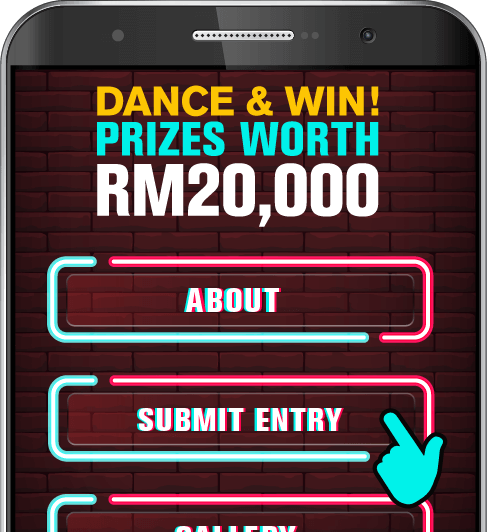
Tap on Submit Entry.
Step 14
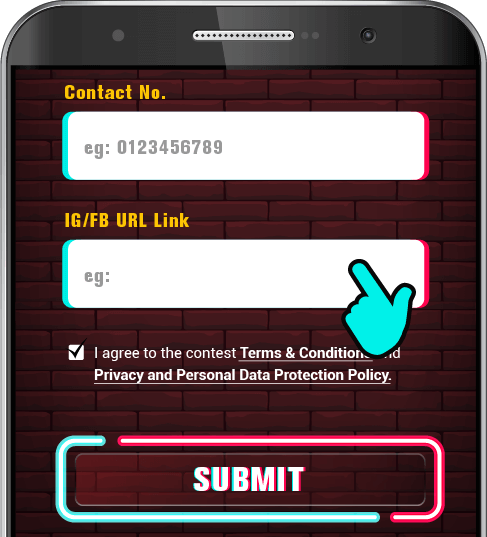
Paste your TikTok video link here.
Step 15